How to
Did You Know How To Mastering Facebook Shortcuts
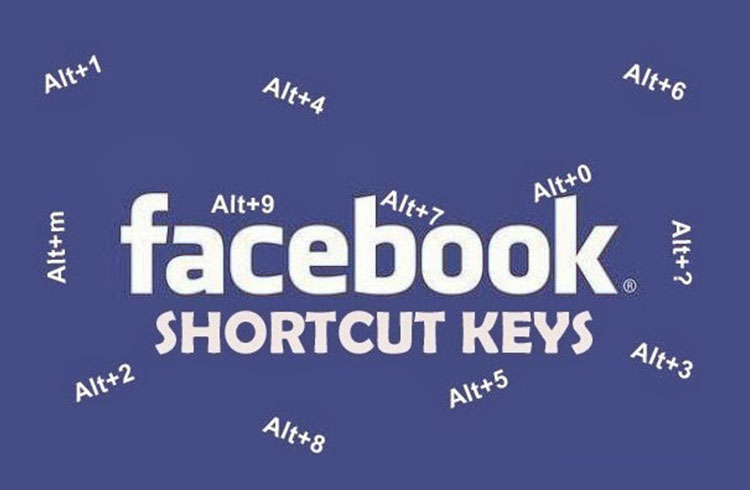
Mastering Facebook Shortcuts: A Guide to Effortless Navigation and Efficiency
In the fast-paced digital world, efficiency is key. When it comes to navigating through the labyrinth of Facebook, mastering shortcuts can be a game-changer. In this comprehensive guide, we’ll delve into the realm of Facebook Shortcuts, uncovering the hidden gems that can significantly enhance your user experience.
Understanding the Basics
Let’s start with the basics. Facebook shortcuts are a combination of keys that, when pressed simultaneously, perform specific tasks. These shortcuts can save you valuable time and effort, allowing you to seamlessly navigate the platform.
Navigating Your News Feed
One of the most frequented sections on Facebook is the News Feed. Here are some shortcuts to streamline your scrolling experience:
- ‘J’ and ‘K’ keys: Move up and down between posts.
- ‘L’ key: Like the selected post.
- ‘C’ key: Comment on the selected post.
Managing Conversations
Efficient communication is vital on Facebook. These shortcuts will help you manage your messages and chats effortlessly:
- ‘Ctrl + Shift + M’ keys: Open a new message window.
- ‘Ctrl + Shift + ]’ keys: Switch to the next conversation.
- ‘Ctrl + Shift + [‘ keys: Switch to the previous conversation.
Exploring Groups and Pages
If you’re part of multiple groups or manage pages, these shortcuts will be your best friends:
- ‘G’ and ‘P’ keys: Open the ‘Groups’ and ‘Pages’ sections respectively.
- ‘Ctrl + Shift + N’ keys: Create a new group or page.
Enhancing Your Profile
Your Facebook profile is your digital identity. Here’s how you can manage it effectively:
- ‘Alt + 0’ keys: Open Facebook Help Center.
- ‘Alt + 1’ keys: Go to your Home page.
- ‘Alt + 2’ keys: Go to your Timeline.
Conclusion
In conclusion, mastering Facebook shortcuts can significantly enhance your user experience, making your time on the platform more efficient and enjoyable. By incorporating these shortcuts into your daily Facebook interactions, you’ll navigate the platform like a pro.
All Facebook Shortcuts Just For You
Don’t worry, we are not going to publish any notice and circulate it all over Facebook, lol. Instead, just look at the table below:
| Facebook Actions | Chrome | Mozilla Firefox | Internet Explorer | Safari and All (of Mac) |
|---|---|---|---|---|
| Search | ALT + / | ALT + SHIFT + / | ALT + /, then ENTER | CTRL + ALT + / |
| Focus on the text box when making a post | ALT + ENTER | ALT + SHIFT + ENTER | ALT + ENTER | CTRL + ALT + ENTER |
| Comment when on a story in news feed | ALT + C | ALT + SHIFT + C | ALT + C, then ENTER | CTRL + ALT + C |
| Scroll between news feed stories | ALT + J and K | ALT + SHIFT + J and K | ALT + J and K, then ENTER | CTRL + ALT + J and K |
| New Message | ALT + M | ALT + SHIFT + M | ALT + M, then ENTER | CTRL + ALT + M |
| Help Center | ALT + 0 | ALT + SHIFT + 0 | ALT + 0, then ENTER | CTRL + ALT + 0 |
| Home Page | ALT + 1 | ALT + SHIFT + 1 | ALT + 1, then ENTER | CTRL + ALT + 1 |
| Profile Page | ALT + 2 | ALT + SHIFT + 2 | ALT + 2, then ENTER | CTRL + ALT + 2 |
| Friend Request | ALT + 3 | ALT + SHIFT + 3 | ALT + 3, then ENTER | CTRL + ALT + 3 |
| Messages | ALT + 4 | ALT + SHIFT + 4 | ALT + 4, then ENTER | CTRL + ALT + 4 |
| Notification Center | ALT + 5 | ALT + SHIFT + 5 | ALT + 5, then ENTER | CTRL + ALT + 5 |
| Account Settings | ALT + 6 | ALT + SHIFT + 6 | ALT + 6, then ENTER | CTRL + ALT + 6 |
| Privacy Settings | ALT + 7 | ALT + SHIFT + 7 | ALT + 7, then ENTER | CTRL + ALT + 7 |
| Official Facebook Page | ALT + 8 | ALT + SHIFT + 8 | ALT + 8, then ENTER | CTRL + ALT + 8 |
| Service Agreement | ALT + 9 | ALT + SHIFT + 9 | ALT + 9, then ENTER | CTRL + ALT + 9 |
| Like/Unlike Photos (In Light Box) | L | L | L | L |
FAQs
Q1: Can I customize Facebook shortcuts according to my preferences?
Yes, Facebook allows users to customize some shortcuts. Visit the Settings menu to personalize your shortcuts.
Q2: Are Facebook shortcuts the same on mobile devices?
No, Facebook shortcuts on mobile devices differ from those on desktop. Mobile shortcuts are often gesture-based.
Q3: Can I use Facebook shortcuts on all browsers?
Yes, Facebook shortcuts are generally supported on popular browsers like Chrome, Firefox, Safari, and Edge.
Q4: Are there shortcuts for specific features like events or photo albums?
Yes, there are shortcuts for various features, including events (‘Alt + 3’) and photo albums (‘Alt + 6’).
Q5: How can I learn more about advanced Facebook shortcuts?
For advanced shortcuts and tips, explore the Facebook Help Center or official documentation.
You can follow us on our Facebook fanpage to keep yourself updated about the latest Travel, How to, Did You Know, Technology, and Entertainment News. Keep Spread Junkaria among your Friends Circle and become Junkaria’s top friends.

You must be logged in to post a comment Login